Welcome
invenio - how to research, order and cite archival material
invenio - registration
The Political Archive uses the research application invenio of the National Archives of Germany as a stand-alone database. Therefore, a separate registration is required and a research across archives is not possible.
Gaining access to the invenio of the Political Archive depends on whether you are consulting the Political Archive for the first time or whether you are already registered as a user:
- If you are using the Political Archive for the first time, go to “Zur Registrierung” on the main page of invenio and fill in the mandatory fields. Afterwards you will receive an e-mail with the login details.
- If you have already viewed files at the reading room of the Political Archive, upon request we will provide you with your user ID (Kennung) and password for logging into invenio.
After you have logged in you can change your password in the menu “Benutzerdaten”.
Searching for records
In invenio you can search for records using either the “Navigierende Suche” (navigating research) or keywords, which can also refer to specific record groups, and view digitised files.
You can find out which files have already been digitised here. All information on how to conduct a search is available in invenio in the menu “Hilfe” (help). Our research guidelines (in German) also offer useful tips.
Especially concerning the question of which record groups might be of relevance to you we recommend that you, apart from doing a keyword search, also consult the additional information on each record group, which you can find, for example, under “Bestandsgeschichte” (history of the record group) or “inhaltliche Charakterisierung” (subjects of the files).
Please note that not all finding aids of the record groups are available online yet. In these cases, a search solely done in invenio will not lead to the file you are looking for. You can actively search in relevant record groups for files that have no description yet to find out whether a research covers all files of a record group. To do that, please use the “Erweiterte Suche” (advanced search), narrow the research to one record group (select one record group on the left side and then use “Suche eingrenzen?”) and check the box “auch unbewertete Unterlagen”. The search result will show files that have no description yet with the title “ohne Titel”. If you come across such search results please contact the Political Archive, we will send you the complete finding aid of that record group.
On the internet, via invenio you can only search for files that are accessible within the Federal Archives Act. A research in files that are not accessible yet will be possible at PCs in the reading room (after being registered). If your subject might cover records that aren’t accessible yet (because they are younger than 30 years or relate to a person), please contact us and we will gladly help you.
Ordering files and other archival material
Visits to the reading room of the Political Archive are only possible by prior agreement. After it has been granted to you, you can order files that are only available in its original form through invenio.
For ordering files via invenio you can use your own laptop/tablet/smartphone as well as the PCs in the reading room. Up to 40 files can be pre-ordered via Invenio. 20 files are presented per day. Orders are accepted twice a day.
You can find detailed information about the pull times for records [here].
Please see to it that you use the correct topic (Benutzungsthema) when you pre-order files via invenio. Either select the correct Benutzungsthema when you pre-order files or create a new Benutzungsthema in invenio for your current research project.
The archivist you have been in contact with will help you with ordering files that, due to restrictions, you can’t order yourself.
Citing archival material
To identify the files of the Political Archives correctly and explicitly you need to cite the name of the archive, the record group and the number of the item. All three components result in a distinctive reference code to a file or other archival item. Every file cover of the Political Archive shows the item number and possibly the record group (see picture gallery).